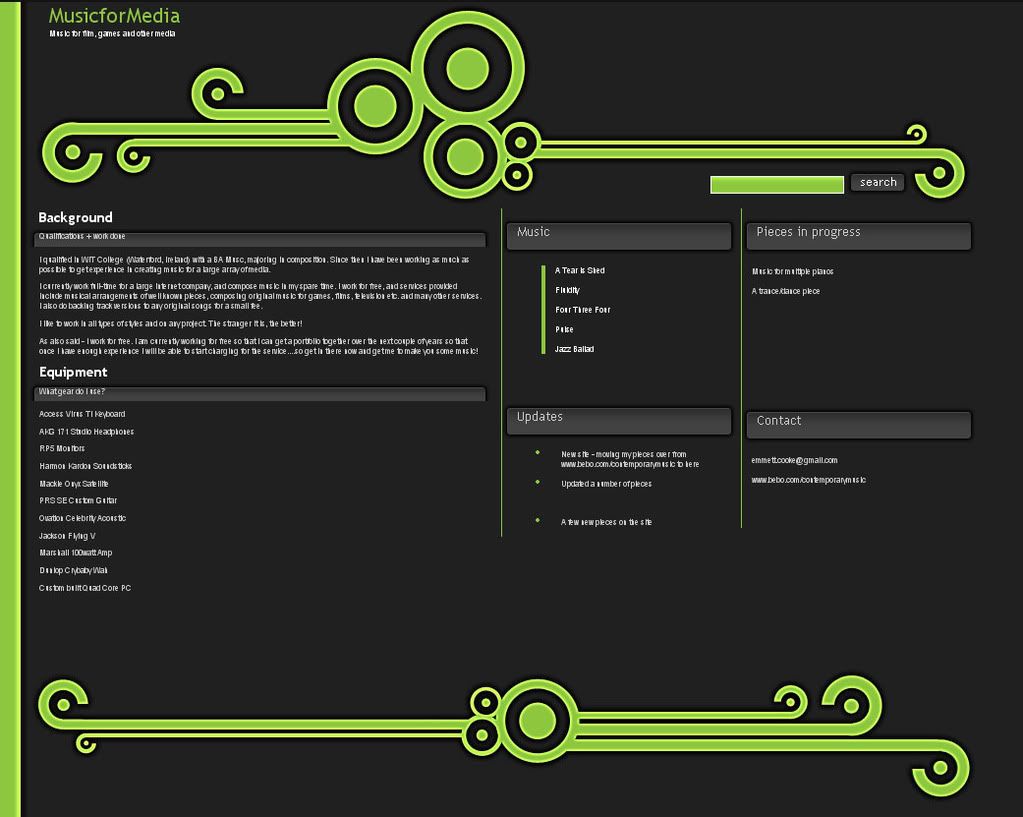musicformedia
New Member
Hi guys,
This is my first post on the site. I'm looking for some help (obviously). Basically I write music for films, games etc. (or try) and I want to make a website to show off some of my stuff. Now I need to say at this point - I am in no way a professional and have only just finished college, so it does not need to look absolutely amazing, as I want to make it myself and not have to pay for much except hosting and the domain name.
Now, I downloaded a template and put in my own text into it.
However, theres a few things I havent a clue about after that. I need a music player for it. I was talking to someone "Forbairt" who is on here, and he advised me of this one which would suit my needs perfectly:
XSPF Web Music Player (Flash) - Plays MP3 on your website
I don't know how to embed it into the page. I used dreamweaver to edit the template, but I can't really follow the instructions on how to embed it - which are located here:
Help: XSPF Web Music Player
I want to put it into the bottom right hand corner of the page as there is a bit of space there
Also, there is a search button on the page - I'm not too sure if I need it or not really, as theres no links on the page to other pages really, so I doubt I'd need it - would I?
I like the overall look of the page, but not too sure about the content yet - I hope when I get the music player on it, it will look a bit more full.
Here it is anyway. Also - would it be worth putting on some flash images onto the page to make it look a little nicer, or is it worth it?
This is my first post on the site. I'm looking for some help (obviously). Basically I write music for films, games etc. (or try) and I want to make a website to show off some of my stuff. Now I need to say at this point - I am in no way a professional and have only just finished college, so it does not need to look absolutely amazing, as I want to make it myself and not have to pay for much except hosting and the domain name.
Now, I downloaded a template and put in my own text into it.
However, theres a few things I havent a clue about after that. I need a music player for it. I was talking to someone "Forbairt" who is on here, and he advised me of this one which would suit my needs perfectly:
XSPF Web Music Player (Flash) - Plays MP3 on your website
I don't know how to embed it into the page. I used dreamweaver to edit the template, but I can't really follow the instructions on how to embed it - which are located here:
Help: XSPF Web Music Player
I want to put it into the bottom right hand corner of the page as there is a bit of space there
Also, there is a search button on the page - I'm not too sure if I need it or not really, as theres no links on the page to other pages really, so I doubt I'd need it - would I?
I like the overall look of the page, but not too sure about the content yet - I hope when I get the music player on it, it will look a bit more full.
Here it is anyway. Also - would it be worth putting on some flash images onto the page to make it look a little nicer, or is it worth it?